Changing Your Address on HelloFresh: A Step-by-Step Guide


Intro
Modifying your delivery address on HelloFresh can feel daunting, but it is essential for a seamless culinary experience. Whether you are moving to a new home or simply want to update your temporary address, knowing how to make this change correctly will ensure your meals arrive on time and at the right location. In this guide, you will learn about the steps involved in changing your address, troubleshooting tips for common issues, and understanding the broader implications of your updates.
Key Points to Discuss
- How to access your HelloFresh account for address changes.
- The specific steps for updating your address.
- Common problems users may encounter and potential solutions.
- Recommendations for an optimal experience after changing your address.
By following the information provided here, you can confidently navigate the HelloFresh platform and maintain a steady supply of meal deliveries.
Understanding HelloFresh Account Management
Effectively managing your HelloFresh account is crucial for ensuring a smooth meal delivery experience. This section highlights the fundamental aspects of account management and its implications for your subscriptions and deliveries. Understanding how to navigate your account settings empowers you to customize your experience, make necessary updates, and resolve any potential issues that may arise.
Overview of HelloFresh Services
HelloFresh is a meal kit delivery service that provides users with a convenient way to enjoy home-cooked meals. Users can select various meal plans tailored to their dietary preferences, whether they seek vegetarian options, family-sized meals, or calorie-smart dishes. Each week, HelloFresh delivers pre-portioned ingredients and step-by-step recipes to customers' doorsteps.
Utilizing the HelloFresh platform allows subscribers to explore a wide range of cuisines and cooking styles. They can easily browse their upcoming meals, skip weeks, or change meal preferences directly through their accounts. This service not only simplifies meal planning but also encourages culinary exploration without the fuss of traditional grocery shopping.
Importance of Maintaining Accurate Address Information
Keeping your address information accurate is paramount for receiving your HelloFresh deliveries without disruption. An incorrect address can lead to missed or delayed deliveries, which can affect meal preparation and your overall experience with the service.
Moreover, changing your address is not uncommon, especially for those who frequently move or travel. In such cases, updating your address ensures that your deliveries align with your current location. Additionally, maintaining accurate information helps HelloFresh optimize their delivery logistics, allowing them to serve customers more efficiently.
To summarize, managing your HelloFresh account effectively means understanding its features and ensuring your address information is always up to date. This proactive approach minimizes disruptions and enhances your culinary experience.
Accessing Your HelloFresh Account
Accessing your HelloFresh account is essential for managing your subscription effectively. It is the starting point for making any changes, including updating your delivery address, modifying your meal preferences, or reviewing your order history. A seamless access to your account ensures that you can quickly respond to any changes in your personal circumstances, such as relocating to a new home or managing a temporary address change.
Having your account under control allows you to maintain the continuity of your delicious meal deliveries. An up-to-date address is critical; inaccurate information may lead to missed deliveries or wrong orders. Therefore, understanding how to access your HelloFresh account is more than just a routine task—it is a vital component of a smooth meal kit service experience.
Logging into Your HelloFresh Account
Logging into your HelloFresh account is a straightforward process. First, visit the HelloFresh website. On the homepage, you will see the option to log in, typically located at the top right corner of the page. Clicking on this link will redirect you to the login screen.
You will need to input your registered email address and password. If you have forgotten your password, there are recovery options available. Select the ‘Forgot Password?’ link, and follow the instructions to reset it. Ensure you choose a strong, unique password to protect your account.
Once you enter your credentials and click 'Log In', you will be directed to your HelloFresh account dashboard. This dashboard is the central hub for all account-related activities.
Navigating the HelloFresh Dashboard
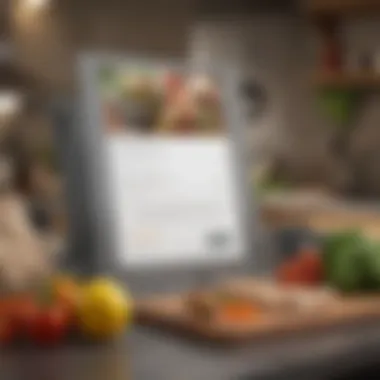

Upon successful login, navigating the HelloFresh dashboard becomes essential for accessing various account features. The layout is user-friendly, designed to guide you efficiently through the available options. On the left side, you will find a menu with several categories.
- Profile Settings: Here, you can manage your personal information, change your password, and update your email address.
- Meal Plan Options: This section allows you to customize your preferences and select meal options that cater to your taste.
- Order History: Review past meals and deliveries for better insights into your ordering habits.
- Address Settings: This is where you will ultimately go to change your address.
Understanding how to find and utilize these sections is vital. It ensures that any changes to your address or preferences can be handled promptly. Proper navigation allows for a more satisfying experience with HelloFresh, leading to consistent delivery of your preferred meals right to your door.
Locating the Address Settings
Understanding where to find the address settings within HelloFresh is a crucial step for any user seeking to keep their account information updated. Accurate address details ensure that meals are delivered to the correct location, preventing inconvenience and dissatisfaction. Knowing how to navigate to these settings can save users time and hassle, making the overall experience with HelloFresh more enjoyable and effective. The following subsections will detail how to locate your profile settings and the specific address section needed for making changes.
Finding Your Profile Settings
To change your address on HelloFresh, the first step is to access your profile settings. This can typically be done by logging into your account on the HelloFresh website or mobile app. Once logged in, look for an icon or label that refers to your account or profile. This might be your name or a small user icon, commonly found at the top of the page.
After clicking on the profile icon, you will likely see a dropdown menu or a redirect to the profile management page. From here, the settings related to your account can be clearly visible. If you have difficulty finding your profile settings, use the search function if available. It can streamline the process significantly and help you avoid unnecessary navigation through multiple pages.
Identifying the Address Section
Once you are in your profile settings, locating the address section is your next task. This section is generally labeled clearly as 'Address', 'Delivery Address', or similar terms. Click on this label, and you should arrive at a page dedicated to your address details.
If you are updating your address, pay close attention to the current address listed. Often, there might be options to add a new address or modify an existing one. Ensure that you double-check any information you input, such as street names, zip codes, and additional delivery instructions. Small errors can lead to larger issues, including missed deliveries.
"A clear understanding of your address settings helps maintain consistency in your meal deliveries and avoids confusion during shipping."
In summary, locating the address settings involves navigating to your profile settings and pinpointing the specific area designated for your addresses. This process is fundamental for ensuring that your HelloFresh experience remains smooth and easygoing. Understanding how to efficiently manage these details can enhance your overall culinary satisfaction with the service.
Changing Your Address
Changing your address on HelloFresh is an essential task for those who frequently relocate or require temporary address adjustments. Accuracy in your delivery address not only ensures a reliable flow of your meal kits but also saves you from potential inconveniences that arise from incorrect information. Missing deliveries or receiving your package at the wrong location can disrupt meal planning and can lead to frustration.
Being proactive about updating your address can enhance your user experience. Understanding how to navigate this process means you can continue to enjoy fresh ingredients without interruption, making it a crucial component in utilizing HelloFresh services effectively. In this section, we will outline the specifics of how to change your address while emphasizing the significance of keeping your information current.
Step-by-Step Process for Address Change
To change your address on HelloFresh, follow these simple steps:
- Log In to Your Account: Start by logging in to your HelloFresh account using your credentials. Navigate to the HelloFresh homepage and click on the login button.
- Access Profile Settings: Once logged in, locate the profile icon at the top right corner of the page. Click on it to open the menu, and look for "Settings" or "Account Settings".
- Choose Address Settings: Within the Settings menu, find the section labeled "Address" or "Delivery Address". This will provide you with information about your current address.
- Edit Address Information: Click on the option to edit or change your address. Enter your new address details carefully, ensuring accuracy in the street address, city, and zip code.
- Review Changes: After entering your new address, review the information thoroughly. Confirm there are no typing errors that could affect delivery.
- Save Changes: Finally, make sure to save your new address settings. Look for a confirmation message to indicate that your changes have been successful.
Following these steps should enable a smooth transition to your new address. If you encounter any difficulties during this process, there are further resources available within the platform.
Confirming Your New Address
After updating your address, confirming the change is vital to ensure future deliveries are routed correctly. Here are a few steps to follow:
- Check for Confirmation Email: Upon saving your new address, you should receive a confirmation email from HelloFresh. If you do not see it in your inbox, check the spam or junk folder.
- Review Address in Account: Log back into your HelloFresh account and make sure the new address reflects accurately in your profile settings.
- Contact Customer Support if Needed: If there are discrepancies or if you have any concerns about the address change, do not hesitate to reach out to HelloFresh customer support for clarification.


Maintaining your address updated is crucial. A simple mistake can lead to incorrect deliveries, affecting your meal planning.
By confirming that your information is accurate, you can feel confident in the reliability of your meal deliveries.
Potential Issues and Solutions
Changing your address on HelloFresh can lead to various potential problems. Recognizing these issues upfront is imperative. Not only does this enhance user experience, but it also prevents inconvenience during meal deliveries. Address accuracy is critical for timely deliveries, ensuring that users receive their meal kits without disruptions.
Common Problems When Changing Address
When changing your address, there are several problems that users frequently encounter. These include:
- Wrong Address Entry: A simple typo can lead to deliveries missed or sent to the wrong location. Users often overlook this aspect during the process.
- System Delays: Sometimes, changes do not reflect immediately due to system delays on HelloFresh’s side. It can cause users to receive notifications for deliveries at the old address.
- Lost Deliveries: If the address isn't updated in time, meals may get lost, leading to wasted food and disappointment.
It’s essential to double-check all details entered. Take a moment to confirm the new address and look for any errors.
How to Resolve Address Change Issues
Resolving address change issues involves a few straightforward steps. If problems arise, users should consider the following actions:
- Recheck Your Address: Log back into your HelloFresh account to review the recently changed address for accuracy.
- Contact Customer Support: If you notice any discrepancies, immediately reach out to HelloFresh support. They can assist in confirming whether the change has been recorded properly.
- Wait for System Updates: Sometimes, it may take time for the system to update. If you are close to delivery dates, checking back may be necessary.
- Keep Documentation: Always keep a record or screenshot of your address change confirmation. It can serve as proof in case of disputes or issues.
"Taking proactive steps to ensure your address is correct helps you enjoy your meal deliveries without headache."
By being aware of these common issues and knowing how to address them, users can effectively manage their HelloFresh accounts, ensuring smooth and enjoyable delivery experiences.
Impact of Address Change on Deliveries
Changing your address with HelloFresh is not merely an administrative task; it is fundamental to the accuracy and reliability of your meal services. When you modify your delivery address, many intertwined factors are set into motion. This section explores how address changes impact your deliveries, ensuring that you receive the meals exactly at the right time and to the right location.
Delivery Schedule Adjustments
When updating your delivery address, adjustments to your delivery schedule are often necessary. This is because different zip codes or regions may have unique delivery days or cut-off times. For instance, your previous address may have been serviced on a Wednesday, but your new address could only be eligible for a Thursday delivery. It is crucial to note the following considerations:
- Delivery Windows: New locations may fall into a different delivery window, affecting when your meals arrive.
- Cut-off Times: Ensure you are aware of cut-off times for making changes to your meal preference or delivery dates, as these can vary by location.
- Frequency of Deliveries: A change in address may also change how often HelloFresh can deliver to you, which could impact your meal schedule.
To prevent potential disruptions, it is advisable to check the delivery schedule right after updating your address. Being proactive will help guarantee that your meals continue to arrive smoothly.
Impact on Meal Plan Selections
The impact of changing your address extends beyond logistical adjustments; it can also influence the meal plan options available to you. HelloFresh tailors its offerings to local ingredients, seasonal availability, and customer preferences based on location. Here are several key considerations:
- Regional Variations: Different areas may have distinct culinary options based on local preference and availability of fresh ingredients. This could mean that some of your favorite meals may not be accessible at the new location.
- Dietary Preferences: Depending on your new geographical area, the selection of dietary plans (like vegetarian, keto, etc.) might differ. Always review the options after your move.
- Customization: The customization options available to you may also shift. Certain regions may have limited or expanded choices based on local partnerships with suppliers and farms.
Ultimately, updating your address with HelloFresh requires careful consideration of how it impacts both the logistics of meal delivery and the meal options themselves. Ensure that you review your account settings and meal preferences after making any changes to stay aligned with your culinary needs.


When to Change Your Address
Changing your address on HelloFresh is not merely an administrative chore; it has significant implications for your meal delivery system. Understanding when to make this change can optimize your experience and prevent disruptions in your meal deliveries. Here, we discuss two specific scenarios that necessitate updating your address to ensure that you receive your orders smoothly.
Moving Homes or Apartments
Relocating to a new home or apartment is the most obvious instance when a change of address is needed. This transition often involves a considerable amount of planning and organization. It is vital to update your HelloFresh address promptly upon confirming your new residence. Failing to do so may result in missed deliveries or receiving meals at your old address. This can lead to wasted ingredients and frustration. To avoid these issues, consider the following steps:
- Update your address before your next delivery: If you know your moving date in advance, change your address immediately on the HelloFresh platform.
- Plan around delivery dates: Ensure that your new address is set well before your next scheduled delivery. This allows HelloFresh ample time to adjust their logistics.
- Double-check your address details: It’s critical to enter the new address correctly, avoiding any typos that may result in misdeliveries.
By taking these precautions, you can enjoy uninterrupted access to meal kits in your new location, ensuring that your culinary adventures continue without a hitch.
Temporary Address Changes
In some circumstances, you may only need to change your address for a short period. This could be due to a temporary work assignment, vacation, or other short-term relocations. While HelloFresh is designed primarily for consistent home deliveries, effectively managing temporary address changes is still important. Consider these aspects:
- Flexibility in scheduling meals: If you're going to be away and want your meal kits delivered to a temporary address, adjust your account before the next scheduled delivery.
- Set a reminder to revert to the original address: Mark your calendar or set a reminder in your phone to remember to return to your original address once you return back home.
- Check availability: Make sure the temporary address is within a valid delivery zone for HelloFresh, to ensure that your meals arrive on time.
Utilizing these guidelines can facilitate a seamless experience, even when your address is not fixed. Adapting your HelloFresh account accordingly ensures your nutritional needs are met without interruption.
Customer Support for Address Changes
Customer support plays an integral role in managing address changes for users on the HelloFresh platform. A reliable support system ensures that users can navigate the complexities of adjusting their account information without unnecessary stress. HelloFresh recognizes the varied needs of its customers and provides several resources aimed at facilitating smooth transitions.
Effective customer support allows individuals to have their questions answered quickly. Furthermore, users can address any issues they encounter while modifying their addresses. This can include concerns about delivery schedules or meal preferences that might be affected by the address change. A responsive support team can help ease these concerns, contributing to an overall positive experience with the service.
Moreover, knowing how to contact support or access help resources underscores the importance of being informed about the available options. This knowledge is crucial, particularly for users who frequently move or travel. Keeping your account updated is vital for receiving timely deliveries and enjoying uninterrupted service.
Contacting HelloFresh Support
To reach HelloFresh’s support, users should start by visiting the official HelloFresh website. Here, they can find the support link typically located at the bottom of the homepage. Clicking on this link leads to a dedicated page for customer inquiries. Users can choose to submit their questions through an email form or use live chat features, both of which are designed to address concerns regarding account management, including address changes.
In some instances, users may prefer a more direct approach. HelloFresh does provide the option to call support, but this can be less convenient than online methods. It is advisable to check the support hours to ensure you reach out when an agent is available.
Utilizing Help Resources on the Website
The HelloFresh website is equipped with a wealth of resources designed to assist customers. This includes a frequently asked questions (FAQ) section that covers a variety of topics related to account management. Users can find answers to common questions about changing their address without needing to contact support directly.
Utilizing these resources can save time and provide immediate insights. Here are some examples of what users can expect to find:
- Step-by-step guides on how to change the address.
- Video tutorials that visually demonstrate the process, which can be particularly helpful for users who prefer learning through observation.
- Community forums, such as those found on Reddit, where users share experiences and solutions, creating a collective knowledge base.
By taking advantage of these tools, users can manage address changes effectively, ensuring that their meal deliveries continue without disruption.
Ending
The conclusion section of this article highlights the significance of managing your address in HelloFresh. Updating your address is not merely a technical task; it has broader implications for your meal delivery experience. A correct address guarantees that your orders arrive on time and in the right location. This process can prevent potential issues such as missing meals or delays in delivery, which can disrupt your dining routine.
Maintaining an updated address in your HelloFresh account also reflects good planning. As your circumstances change—be it moving to a new city or just a temporary stay at another residence—it is crucial to adapt promptly. This proactive approach ensures you continue to enjoy freshly prepared meals without interruption. Also, it helps the HelloFresh logistics team operate efficiently, limiting unnecessary complications within the delivery system.
In summary, managing your address correctly is vital. Not only does it enhance your overall culinary experience, but it also streamlines the logistical aspects of your meal subscriptions. Now, let’s summarize the key steps that were discussed in this article.







